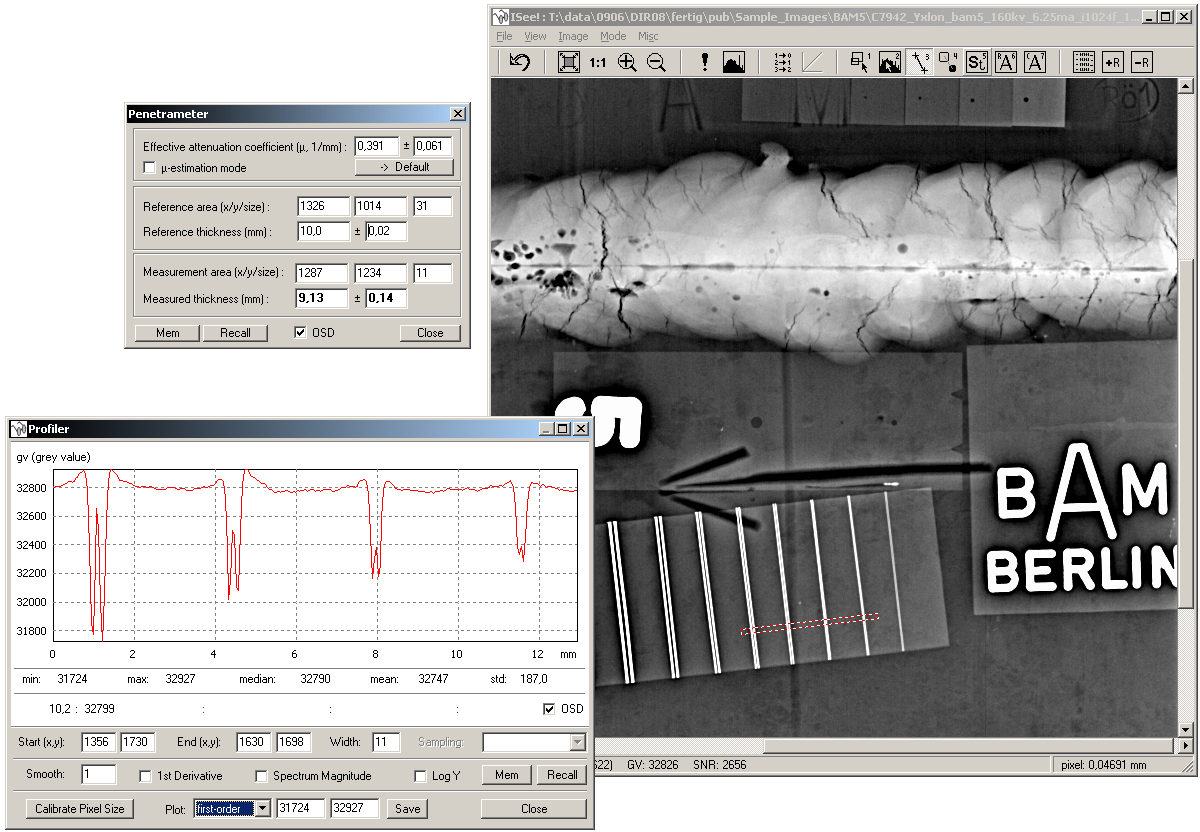What is ISee!?

ISee! (often abbreviated as IC) is a software which was developed for the purpose of image analysis of industrial radiographs using Microsoft Windows operation system. It runs on all Windows versions starting with Windows 2000 and above (also on Windows 11!). ISee! is not just another image viewer (well, it is an advanced image viewer), but the main purpose is analysis, i.e. measurement and documentation of high resolution images with high bit-depth usually arising in scientific and industrial digital imaging and digital industrial radiology in particular.
A very usefull feature of this program is no need for installation - just copy the executable wherever you want, get the free version of it on your USB-stick or just burn it on DVD together with your data and this state of the art tool will be always with you and your data.
How to get it

This program is not in the public domain, but a free version is available free of charge to support the worldwide introduction of Digital Industrial Radiology. This free version lacks all saving facilities - you can load images and can do everything inside the program, but the saving of measurement results or filtered/transformed images is missing. This free version is best suited as a free redistributable viewer file supplied together with your data.
License owners can update to the latest version here (only executable). The up-to-date free version can be downloaded here (only executable). The current version number is 1.11.1.
You can download the full package containing both free and licensed versions here. The free version will start immediately, but the fully functional version of ISee! will ask for a machine dependent license key. Please contact Dr. Uwe Zscherpel to obtain a license key for the full version. If this key is once stored in the user registry, the full version will also start immediately on this computer. A guideline how to install this license key you will find here.
ISee! main features

- All most important NDT image formats are supported: TIFFs (*.tiff), PNGs (*.png), DICOM/DICONDE images (*.dcm), Dürr XYZ images (*.xyz), DBA ScanManager files (*.im, *.dba), Heimann images (*.his, *.dig), RadView images (*.lmg), SunVision rasterfiles (*.vff), AVS fields (*.fld), MS-Windows bitmaps (*.bmp), raw binary arrays, ASCII-coded images.
- Images with the size up to nearly 1.6 GByte can be explored in real time on 32-bit Windows OS (so far as the image has been loaded completely :-)) - 2 GB of RAM is necessary in this case. We use ISee! to handle high-res scans of more than 1 GByte in size. The viewing functions available include: zooming, scrolling/panning, contrast adjustments (black and white point adjustments, gamma adjustment), grey value transformations via external look-up tables, profiling, window statistics.
- Zoomed out images are represented using on-the-fly real-time averaging. This prevents artifacts and moire effects while viewing of images at reduced scales and improves the signal-to-noise ratio on display. Fractional, free selectable zoom ratios are possible.
- Advanced histogram window (combined with contrast adjustment controls) allows to see what is really stored in the image file (useful for the analysis of the transfer function of the image acquisition system).
- Advanced profiling facilities. Up to 999 parallel profiles can be averaged to suppress noise. Several profile groups can be created to analyse and compare different image regions. Profile based measurements are possible. Profile data can be exported to an external text file for further processing or documentation.
- Wall thickness measurements (based on Beer's absorption law in penetration direction) allows to calculate wall thickness differences if the effective linear attenuation coefficient is known or, vice versa, the calculation of the attenuation coefficient if the wall thickness difference is known.
- Calculation of image statistics in a selected subwindow (min/max, mean, median, stdev, SNR, etc.). Export facilities to ASCII text files.
- Traditional image processing: speed-optimised high pass/low pass filtering with large kernel sizes, convolution with an arbitrary kernel (kernel can be defined by an external ASCII file), geometrical transformations (cropping, resizing, mirroring, rotation).
- Creation of measurement ROI lists for archiving of inspection results and information sharing (remote radiology).
- Simplyfied scripting i.e. execution of batch jobs. Ability to be remotely controlled over telnet interface.
ISee! documentation

- The latest manual v1.11.1
- older German manual v1.7.4
- HOWTO: Interfacing ISee! with external software
- HOWTO: DDA Pixel Correction and Bad Pixel Compensation
Available releases

- 2014-02-02: Version 1.11.1 was released. Please update.
Changes in 1.11.1 compared to 1.10.2:
New features:- Profiler with extended functionality: "Detrend" for background substraction and "Integration" for profile integration (e.g. convert a point spread into a line spread function).
- Extended correction features like multi-gsin and background correction via new key word "$dark_frame_refresh" and a second dark image (e.g. caused by a changed temperature).
- New histogram optimization using a "xx%" input in the data to screen mapping window. Only the selected xx% of the histogram are used for optimum image display, in this way outliers like bad pixels are not influencing the displayed optimum contrast.
- Read-only support of DICONDE files according to the ASTM standard revision 2012.
- New parameter-free filter algorithms "Adaptive Details (isotropic and anisotropic)" according to our patent EP 07787 651.4 for high-pass filtering including noise reduction.
- External overlay (binary image with identical size as the already loaded 16 bit gray value image) can be shown as green mask on top of the gray scale image (on/off switchable). Feature can be used for visual display of image segmentation results produced by external programs.
- New recursive filter algoritm implemented (parameter-less) according to our publication dx.doi.org/10.1088/1748-0221/7/04/C04018.
- minor bugfixes only.
Previous releases:
- 2010-03-08: Version 1.10.2 was released.
Changes in 1.10.2 compared to 1.10.1:
New features:- Pixel arithmetics (aka image calculator) is added (see Image menu).
- Calculation of relative contrast is added to the profile window. This is
first of all usefull for evaluation of double wire IQI. The relative contrast
shows in this case how good the imaging system is able to resolve the wire pair
(i.e. modulation). It is calculated as
"(cursor_gv - min_marker_gv) / | marker1_gv - marker2_gv |"
(the formula is also shown in tool tip if you keep the moise pointer over the value in profiler window). - Commands "set_negative_representation" and "set_latitude_warning" are added.
- SNR measurement in the area of current mouse cursor is performed now in two directons: horizontal (as before) and vertical (new). Which one is displayed in the status bar can be selected via a context menu (right mouse click on the status bar).
- "Line or Spot Removal" was improoved.
- Box-Muller and Marsaglia random number generators are implemented.
- Greyvalue lens (automatic histogram optimization in window) sends now the "optimize_win" command via remote controller interface (instead of "set_black_white"). It is very useful for comparison of two versions of the same image, e.g. two differently processed versions or an original and processed one.
- Short left-click in histogram optimization mode will clear selection (issues "optimize_win" without arguments).
- Tool tips hide-delay is increased to 60s (was 2.5s by default).
- Single-click mark setting in profiler is repaired.
- "recall statistics" and "profile smoothing" bugs are fixed.
- Restoring of profile width via "Recall" button works again.
- Sporadical "abnormal program termination" after trying to read non-existent image (for example performing ) is fixed.
- Internal beauty-fixes.
- 2009-11-02: Version 1.10.1 was released.
Changes in 1.10.1 compared to 1.10.0:
A lot of bugfixes which were primarely connected with conceptual internal changes made in v1.10.0.
Fixed among others are:- "Reset LUT" was executed instead of "Apply LUT", therefore "Apply LUT" was not possible
- cropping of full-width or full-height images
- pixel size was completely broken
- various small and big bugs during of changing/adding/removing of ROIs
- The algorithm for automatic wall thickness measurements, known from wtScope software (originating from the same author), is enabled again (see Profiler window). Addidtionally, the possibility of automatic determination of outer and inner pipe walls is included, i.e. automatic measurement of outer and inned diameters.
- Negative tool bar button is added. It should help to instantly recognize and toggle the negative image representation
- ROI drawing (in image) in OSD mode is improoved
- Automatic ROI naming starts now from Roi0 (instead of Roi1 before). You can still manually change this automatic naming.
- Log console got new features: grouping of sequences of similar commands and hiding of commands which only chage visual representation of the image (but not the image or roi data).
- Nesting of batches is prohibited (for the moment). Contact me if you think you really need this feature.
- Spelling of "change_mode" command is changed to "change_tool" (only interesting to people connecting ISee! with other software).
- 2009-10-20: Version 1.10.0 was released.
Changes in 1.10.0 compared to 1.9.0:- "Execute Batch" is added ("Misc" menu). A batch is a list of ISee! commands, the same command as already used for controlling of ISee! via telnet. See: Interfacing ISee! with external software for details. Besides real, i.e. multi-line, batches, this feature can be well used for storing your preferred combination of parameters for image (pre-)processing and recalling them afterwards with only one mouse click. Check sample batch jobs now included in the full ISee! distribution (ic-v1.10.0.zip).
- Log Console is added ("Misc" menu). In the log console one can see all user actions logged in form of ASCII commands. These are the same commands as in telnet interface and they can be also used for for cut-and-paste construction of your favorite batch files. Or just use "mkbatch" button in the log cosole window to send a ready to execute batch job in the windows clipboard. Enjoy it!
- Big and important internal remake (hopefully not visible to end-users): most interactive user actions are streamed (in form of ASCII commands) via the same execution pipeline as commands coming from the remote controller or read out of a batch file. This should ensure consistent behaviour between GUI, batch and the telnet. It is tested and works well, but in case if you will see new bugs appearing or some missed functionality - write me please.
- A word to developers: spelling of some ASCII commands used in telnet interface (and since now also in batch jobs) is changed, please check the output of the "help" command. I know, it is not a good thing and also not my normal practice, so such things should not happen again in the future.
- DICOM/DICONDE stuff:
- DICONDE support is brought in accordance to ASTM E2339-08 and ASTM E07.11 WK17436 (DICONDE Standard Practice from 2009-02)
- In loading of DICOM Monochrome1 (negative photometrics) the subtraction is done from the actual (2^bits_used)-1 instead of the (2^16)-1 grey value as before
- Meta Information Editor is extended and improved.
- "Line or Spot Removal" function is added ("Image/Filters" menu).
- A nasty bug associated with "reload" button newly introduced in v1.9.0 is fixed now.
- Mouse mode "Local Histogram Optimization (windowed auto-levers)" is now the default mode.
- Misc. small bugfixes. For example the input field for direct setting of viewing zoom (in the left-bottom corner of the ISee! window) has disappeared on _some_ computers. It should be fixed now. Also numerouse other semi- invisible improvements.
- 2009-05-06: Version 1.9.0 was released.
New features / major changes in this version:- Reading of DICOM/DICONDE files is implemented (full support, excluding paletted images).
- Reading of various PNG-files is implemented (via libpng).
- A framework for handling of meta-information is introduced. User can now add, delete and modify meta records such as TIFF-Tags, DICONDE-Tags, free-text ASCII tags. This meta information can be stored after that in the image itself or the ic-dataset (together with other ROIs).
- Major change in the pixelsize philosophy. Old approach (before v1.9.0) was: pixelsize in the image is resolution of the scanner or the digital detector, but pixelsize in the dataset is the effective resolution accounting for the magnification. Therefore the value entered in the GUI was stored in the image if and only if the image itself did not cary its pixelsize at all. In order to save pixelsize from GUI, a dataset had to be created. New approach (v1.9.0 and above): pixelsize in the image object is updated immediately after its change in the GUI regardless of the pixelsize stored in the image before it, i.e. only one pixelsize now instead of two.
- A visual aid for positioning of gv-profile perpendicular to an edge or a pipe wall is added.
- Image panning with arrow keys and num-pad keys is back! It was dropped once upon a time because of complexities with input focus (editing of text fields was obstructed), but now I think it is fine again.
- The old file-lock-bug which has prohibited changing of file name after loading is fixed.
- Lists "Recent images" and "Recent datasets" are joined in one (see "File" menu).
- Bugfix: if dataset with LUT was given in commandline, the transform via LUT was not active (fixed now)
Deeper history of past significant changes can be found in change log.
Related software

V2 is a software for real-time frame averaging and spatial and time-domain pixel correction. It is very usefully for acquisition of images from fluoroscopes or other devices like image intenifiers which produce frame- or video-streams of low SNR. Frame averaging allows to increase the SNR significantly and to see things you have never seen before :)
ISee! Professional is the professional product of the company Vision-in-X founded by Oleksandr Alekseychuk in 2013. This company developes configurable software solutions for all types of Digital Industrial Radiology and sells complete DIR systems.